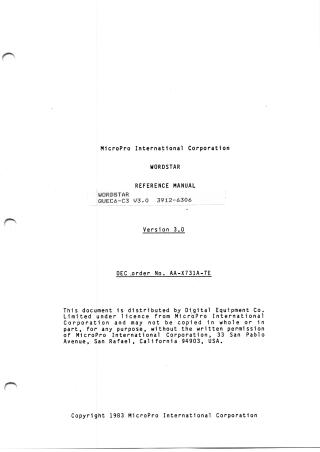Wordstar Reference Manual
Order Number: AA-X731A-TE
This document is the WordStar Reference Manual, Version 3.0, published by MicroPro International Corporation in 1983 and distributed by Digital Equipment Co. It functions as a comprehensive guide to the WordStar word processing system, offering detailed explanations and recommended procedures for both new and experienced users.
A significant part of the manual highlights new features introduced in Version 3.0, including:
- Horizontal Scrolling, allowing documents up to 240 columns wide to be viewed.
- A new Column Move command for manipulating blocks of text by columns.
- Redesigned menus for improved readability and more compact display.
- Integration of the SpellStar option for spell-checking against a 20,000-word dictionary and supporting custom dictionaries.
The manual is structured to cover various aspects of WordStar in detail:
- Introduction and Getting Started: Explains how to call up WordStar, introduces basic "no-file" commands, and familiarizes users with the screen display, menus, and file directory.
- Basic and Advanced Editing: Covers cursor motion, text entry, character and line deletion, on-screen text formatting (margins, tabs, word wrap, justification, hyphenation-help), finding and replacing text, and extensive block operations (moving, copying, deleting, and writing blocks of text to files). It also provides guidance on managing files, changing diskettes, and handling large documents.
- Printing Features: Offers in-depth information on print control characters (for bold, underline, etc.) and "dot commands" for precise page layout, including line height, paper length, margins, page numbering, and character width. It details advanced printing options like microjustification and bidirectional print, along with procedures for initiating, suspending, and aborting print jobs (even while editing).
- MailMerge Option: Dedicated sections explain how to use MailMerge for form letters, processing data files, and incorporating variable information.
- SpellStar Option: Provides comprehensive instructions on using SpellStar for spelling checks and maintaining dictionaries.
The document also includes an Appendix A summarizing all WordStar commands for quick reference and an Appendix B explaining various error and warning messages. Notably, the manual itself states that it was initially typed, corrected, and edited using WordStar, serving as a testament to the software's capabilities.
Site structure and layout ©2025 Majenko Technologies