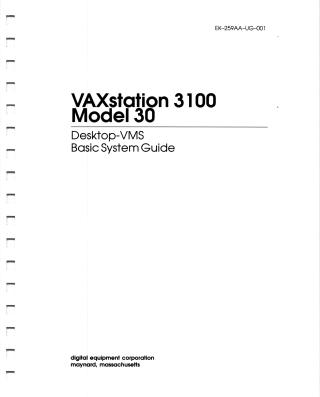VAXstation 3100 Model 30 Desktop-VMS Basic System Guide
Order Number: EK-259AA-UG
This document, the "VAXstation 3100 Model 30 Desktop-VMS Basic System Guide" (EK-259AA-UG-001) from Digital Equipment Corporation (March 1989), serves as a comprehensive user manual for the VAXstation 3100 Model 30 system.
The guide covers:
System Overview and Features:
- Introduces the VAXstation 3100 as a low-cost desktop system leveraging VAX architecture, capable of functioning as a satellite in a cluster or a standalone system.
- Details the Desktop-VMS software environment, highlighting its DECwindows graphical user interface (GUI), online documentation, Distributed System Services (DFS/DQS) for network resource sharing (files, printers), and VAXpc for VMS for IBM PC AT emulation.
- Explains the benefits of being part of a VAXcluster, such as centralized system management, distributed processing, resource sharing, and increased access.
Hardware Installation and Configuration:
- Provides detailed instructions for setting up the system hardware, including choosing an optimal location, unpacking, connecting the keyboard, mouse, monitor, power cords, and Ethernet terminators.
- Guides users through initial system startup and interpreting power-up displays.
- Offers extensive steps for adding and using expansion boxes (RRD40 compact disc, RZ55 hard disk, TK50Z tape drive), covering physical connections, SCSI ID settings, and media handling (inserting/removing discs and tapes).
Operating and Customizing the Desktop-VMS Environment:
- Offers a tutorial on getting started with DECwindows, covering basic mouse operations (pointing, clicking, dragging), starting and ending sessions, and fundamental window management (moving, resizing, shrinking to icons).
- Explains how to use Desktop-VMS software for advanced interactions, including selecting windows, navigating menus (pull-down, submenus, pop-up, option), interacting with dialog boxes, and performing text editing operations (selecting, copying, moving, deleting, composing special characters).
- Details the use of FileView, the primary graphical interface to the VMS operating system, for managing files and directories (creating, modifying, copying, searching, renaming, comparing, purging, printing), running applications, and executing DCL commands.
- Provides instructions for customizing FileView by adding/removing commands ("verbs") to menus, defining double-click actions, and managing custom file types and views.
- Explains how to use the Session Manager to control the workstation environment, including creating new windows, capturing screen snapshots, and customizing keyboard, pointer, security, and display settings. Users can save these customizations or put their session on hold.
Troubleshooting and Reference:
- Includes a section on handling common problems, offering a troubleshooting table for system, mouse, keyboard, and diskette issues, along with console commands and diagnostic light information.
- Appendices provide reference information on the keyboard layout, FileView task messages, DECwindows system messages, and detailed hardware specifications for the VAXstation 3100 and its optional components.
Site structure and layout ©2025 Majenko Technologies