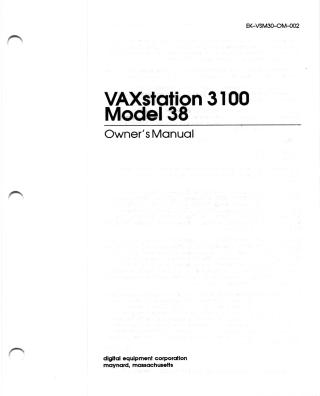VAXstation 3100 Model 38 Owner's Manual
Order Number: EK-VSM30-OM
This document is the Owner's Manual for the Digital VAXstation 3100 Model 38, published in July 1990. It is primarily intended for individuals setting up and using the workstation for the first time, as well as those installing new internal hardware components.
The manual provides comprehensive guidance on:
- System Installation: Detailed steps for choosing a suitable location, unpacking the system, connecting essential peripherals like the keyboard, mouse, monitor, and power cords, and initial system startup procedures.
- Basic System Operation: Instructions on how to use internal hard disk drives, TZ30 tape drives, RX23 diskette drives, and the mouse and keyboard.
- System Expansion: How to add and utilize external expansion boxes for additional hard disk storage (RZ55), tape drives (TK50Z-GA), and compact disc drives (RRD40), including daisy-chaining multiple units.
- Networking: Connecting the VAXstation 3100 to both ThinWire Ethernet and Standard Ethernet networks.
- Troubleshooting and Diagnostics: Guides on identifying problems, using a troubleshooting table, running system self-tests and diagnostics, and interpreting power-up messages and various error codes.
- Hardware Upgrades: Information on available optional hardware components (memory modules, graphics coprocessors, printers, modems) and detailed procedures for installing these devices directly inside the system unit.
- Technical References: Appendices providing details on startup procedures, SCSI ID settings, a comprehensive list of power-up, self-test, and error codes, and hardware specifications for the system and its components.
Related Documents
Site structure and layout ©2025 Majenko Technologies