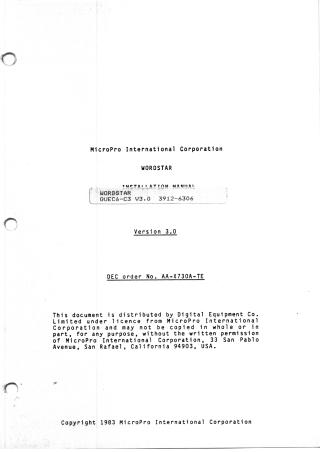Wordstar Installation Manual
Order Number: AA-X730A-TE
This "WordStar Installation Manual" provides comprehensive instructions for setting up and customizing the WordStar word processing software.
It covers initial system requirements (disk drives, terminal, RAM, and printer) and guides users through the core installation procedure, including preparing distribution diskettes and selecting appropriate terminal and printer configurations from menus. A major focus is on printer setup, detailing various printer types, communication protocols (like ETX/ACK and XON/XOFF), and different printer drivers.
The manual also includes steps for testing the installed software to verify proper functionality. For advanced users, it offers extensive sections on "custom installation" and "patching," explaining how to modify WordStar's code for non-standard hardware, performance optimization, or altering default settings. Appendices provide specific information for various computer systems and detailed listings of user-modifiable patch areas for both terminals and printers.
Site structure and layout ©2025 Majenko Technologies