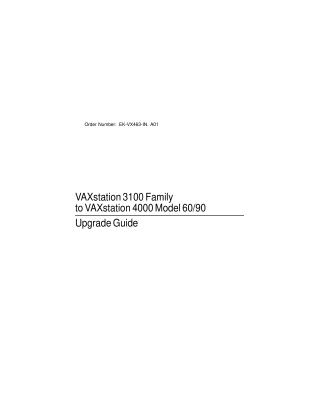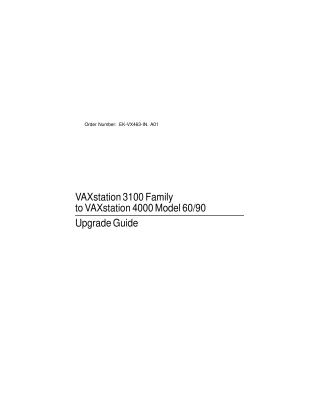VAXstation 3100 Family to VAXstation 4000 Model 60/90 Upgrade
Order Number: EK-VX463-IN
This document is an Upgrade Guide for transitioning VAXstation 3100 family systems (Models 30, 38, 40, 48, and 76) to a VAXstation 4000 Model 60 or 90.
It provides instructions for Digital service representatives or qualified self-maintenance customers to:
- Prepare the VAXstation 3100 by shutting it down, recording system information (like Ethernet address and SCSI ID settings), and safely opening the unit while observing antistatic precautions.
- Remove specific supported components from the VAXstation 3100, including RZ2x fixed disk drives, Ethernet ROMs, and (for Model 76) memory modules. Procedures vary slightly depending on the VAXstation 3100 model. Graphics modules are explicitly stated as not upgradeable.
- Install these components into the new VAXstation 4000 system.
- Complete the upgrade by setting up and testing the new VAXstation 4000.
- Repackage the old VAXstation 3100 for return to Digital.
The guide emphasizes the importance of data backups before beginning the upgrade.
Site structure and layout ©2025 Majenko Technologies