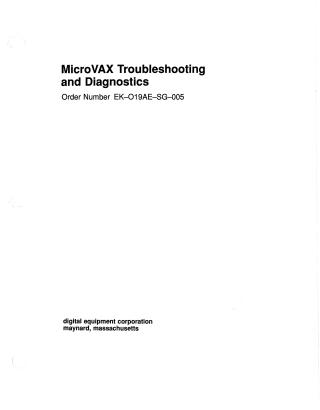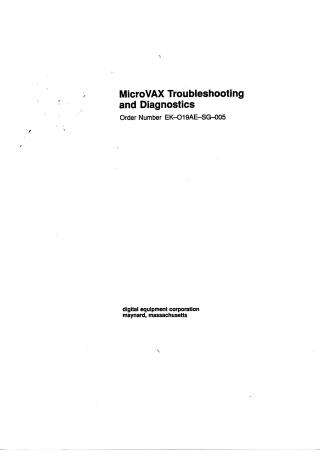MicroVAX Troubleshooting and Diagnostics
Order Number: EK-O19AE-SG
This document, "MicroVAX Troubleshooting and Diagnostics (Order Number EK-O19AE-SG-005)," is a technical manual from Digital Equipment Corporation. It provides comprehensive guidance for identifying and resolving problems on MicroVAX and VAXserver systems, specifically MicroVAX II and 3000-series models.
The manual is divided into three main chapters and an appendix:
- Troubleshooting During Power-On: This section addresses issues encountered when the system is powered on, covering self-tests, autobooting procedures for different MicroVAX models (3300/3400/3800/3900, 3500/3600, II), and provides tables detailing common problems, their possible causes, and corrective actions (e.g., power supply, circuit breakers, console terminal issues, and boot failures from various media).
- Troubleshooting During Normal Operation: This chapter focuses on problems that occur while the system is running, including unexpected system halts and errors related to specific disk drives (RA60/70/81/82, RA90, RD-Series, RF-Series, RX-Series) and tape drives (TK50/TK70, TSV05/TU81-Plus).
- Running the MicroVAX Diagnostic Monitor (MDM): This core section describes MDM as a software package containing diagnostic tests used to isolate faults, display system configuration, reformat disks (with a warning about data destruction), and test device functionality. It outlines when to use MDM (e.g., before software installation, upon receiving error messages, or for periodic checks), how it performs tests (reading data without writing to preserve integrity), and provides detailed instructions for starting MDM from RX50 diskettes or TK50/TK70 tape cartridges. Special procedures for diskless, tapeless, VAXserver 3602, and dual-host systems are also covered. MDM's main menu options, such as "Test the System," "Display System Configuration and Devices," "System Utilities Menu" (for formatting and I/O addresses), and "Select Single Device Tests" (for individual component testing), are explained.
- Appendix A: Contains diagrams to help users locate controls and indicators on various MicroVAX system models.
The document advises users to contact a Digital service representative if the suggested troubleshooting steps do not resolve the problem.
Site structure and layout ©2025 Majenko Technologies