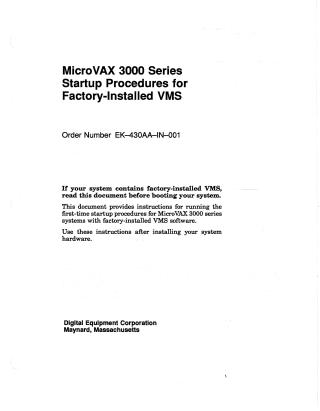MicroVAX 3000 Series
Startup Procedures for Factory-Installed VMS
Order Number: EK-430AA-IN
This document, "MicroVAX 3000 Series Startup Procedures for Factory-Installed VMS," provides step-by-step instructions for the first-time startup and configuration of MicroVAX 3000 series systems running pre-installed VMS software.
The core purpose is to guide users through modifying the factory-installed software (FIS) to accommodate customized passwords and specific system environment particulars, depending on how the system will be used.
The document covers three main system configurations:
- Standalone Systems: Instructions for initial boot, setting system date/time, declining cluster membership, and configuring account passwords (SYSTEM, SYSTEST, FIELD).
- Simple VAXclusters: Details on booting, confirming cluster membership, entering DECnet node name/address, cluster group number, and cluster password, and then setting account passwords. It also addresses if the system will act as a disk server.
- Complex Network or Dual-Host Systems: Emphasizes the need for specific network and disk allocation class information, especially for shared disk resources and quorum disks, and notes that dual-host systems require the same allocation class for both hosts and RF-series ISEs (Intelligent Storage Elements).
A significant part of the document (Chapter 2) is dedicated to Programming Parameters for RF-Series ISEs (DSSI storage adapters). This section details how to use the console-based DUP driver utility to set crucial parameters for these storage devices, including:
- ALLCLASS (Allocation Class): A numeric value (0-255) for device naming, especially important for clustered systems where it should match the host system's allocation class.
- UNITNUM (Unit Number): The logical unit number of the ISE.
- NODENAME: An alphanumeric name for the ISE. These parameters are configured for each ISE using specific console commands, and changes must be saved to nonvolatile memory, often requiring controller initialization.
In summary, the document serves as a comprehensive guide for initial VMS system setup, covering everything from the basic boot sequence and password configuration to advanced parameter programming for storage devices in various network and cluster environments. Users are advised to determine their system's intended configuration and gather necessary network information before starting the procedures.
Site structure and layout ©2025 Majenko Technologies