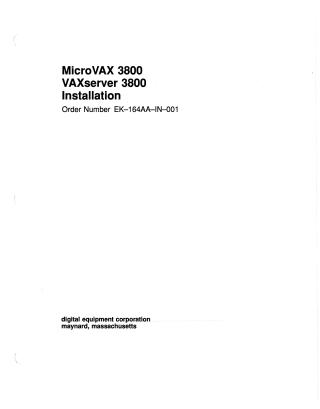MicroVAX 3800 VAXserver 3800
Installation
Order Number: EK-164AA-IN
This document is an installation manual for the MicroVAX 3800 and VAXserver 3800 systems. It provides a step-by-step guide for setting up the hardware.
The installation process covers the following main steps:
- Site Preparation Verification: Ensures the physical, environmental, and electrical requirements are met, and necessary lines (terminal, phone, network) are in place and labeled.
- Shipment Check: Instructs users to unpack all cartons, verify contents against the shipping list, and save packing materials. Crucially, it warns to verify the system's power requirements match the power source before proceeding to avoid damage.
- System Placement: Guides on moving the system (which is heavy, requiring two or more people) into position, noting to release shipping brackets and leave space for cables during installation.
- Console Terminal Installation: Details how to set up the console terminal, including self-tests and setting parameters like the baud rate to 9600, before connecting it to the system's CPU module.
- System Control Setup: Explains how to set initial controls on the system's front panel, such as ensuring write-protect switches are out and setting the Power-Up Mode to "Language Inquiry Mode" for the first boot. The console baud rate must match the system's (9600).
- Additional Device Connection: Provides instructions for connecting various peripherals, including terminals and serial printers (via cable concentrators), parallel printers, synchronous and asynchronous modems, and connecting to an Ethernet network (ThinWire or standard). It emphasizes the importance of module cover panels for protection and compliance.
- Power Cable Connection: Guides on connecting the system's power cable, reiterating the importance of verifying voltage compatibility.
- System Power-On and Language Selection: Describes how to turn on the system and console terminal, select a console program language from a menu, and observe power-on self-tests. Users are instructed to switch to "Run Mode" after successful self-tests.
- Front Panel Attachment: The final hardware step, detailing how to attach the system's front panel.
- After Installation: Recommends consulting the "MicroVAX 3800 VAXserver 3800 Operation" manual for use and strongly advises running diagnostic software (supplied on tape) to verify the system's configuration and device functionality before installing system software.
Key Cautions and Notes:
- Review warranty terms, as a Digital service representative may be required for installation.
- VAXserver 3800 systems are optimized for non-timesharing applications; some devices may not be suitable.
- Dual-host systems must be installed by a Digital service representative.
- Do not operate the system without Digital-supplied module cover panels as it can lead to overheating, non-compliance with regulations (FCC/VDE), and susceptibility to electrical interference/damage.
- Always verify power requirements before connecting the power cable.
- Save all packing materials for potential reshipment.
Site structure and layout ©2025 Majenko Technologies