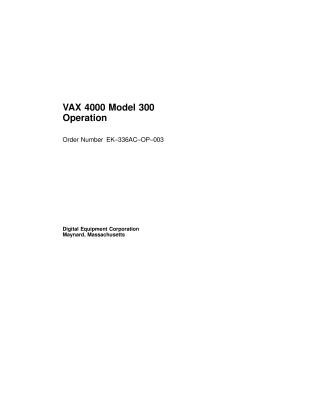VAX 4000 Model 300 Operation
Order Number: EK-336AC-OP
This document, "VAX 4000 Model 300 Operation," serves as a comprehensive guide for operating both VAX 4000 timesharing (multiuser VMS) and VAXserver 4000 (single-user VMS or VAXELN) systems, which can also function as Ethernet network nodes.
The manual provides a detailed System Overview, describing the physical BA440 enclosure and its internal components, including the Central Processing Unit (CPU), memory, mass storage shelf (housing Integrated Storage Elements and tape drives), card cage for various modules (communications, storage controllers), console module, power supply, and cooling fans. It outlines the Functional Description of the Base System components and various Optional Components like mass storage expanders, diverse communications controllers, real-time controllers, and printer interfaces, also highlighting the VAX 4000's Dual-Host Capability for VAXcluster configurations.
Key sections on Operating the System cover practical procedures such as proper switch settings (e.g., Power-Up Mode, Break Enable/Disable), turning the system on and off, booting the system (autoboot and from console mode, including selecting bootable devices), halting, restarting, and recovering from over-temperature conditions.
A substantial portion is dedicated to Operating the System Options, detailing the controls, indicators, and handling procedures for specific mass storage devices like RF-series ISEs and various tape drives (TF85, TK70, TLZ04), covering labeling, write-protection, inserting, removing, and cleaning cartridges. It also briefly mentions optical disk and compact disc subsystems.
Finally, the appendices delve into Advanced Configuration and Maintenance:
- Appendix B explains how to examine and set Programming Parameters for DSSI Devices (such as Bus Node ID, Allocation Class, Unit Number, Node Name, and System ID) using the console-based DUP driver utility, which is crucial for managing storage in complex configurations.
- Appendix C provides Backup Procedures, including installing, booting, backing up, and restoring the system disk using standalone BACKUP from both disk and tape media.
- Appendix D describes using
VMSTAILORto remove unwanted VMS files for system customization. The document also includes a Glossary of key terms.
Site structure and layout ©2025 Majenko Technologies