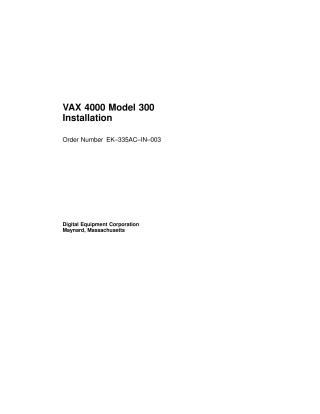VAX 4000 (Model 300) Installation Guide
Order Number: EK-335AC-IN
This document provides comprehensive instructions for the physical installation and initial software setup of the VAX 4000 Model 300 computer system.
The manual guides the user through a step-by-step process that includes:
- Preparation: Verifying site readiness, checking shipment contents, positioning the system, and opening its access doors.
- Hardware Installation: Installing and connecting the console terminal, setting various system controls (power supply, integrated storage elements, console module, and tape drives).
- Device Connections: Detailing connections for a variety of peripheral devices, including terminals, serial and parallel printers, synchronous and asynchronous modems (including internal DFA01 modems to different telephone services), and Ethernet networks (both ThinWire and standard connections) at the Console and DESQA modules.
- Expander and Dual-Host Systems: Providing specific procedures for connecting expanders and configuring dual-host systems, which involve connections for Q-bus, DSSI, KZQSA, power control bus, and ground cables.
- System Startup: Instructions for connecting the main system power cable, powering on the system, and selecting the console language.
- Post-Installation: Guidance on running diagnostic software to verify system configuration and device functionality, and a dedicated appendix on starting and modifying VMS factory-installed software for standalone, simple VAXcluster, and complex network/dual-host configurations.
The document also includes important warnings, lists required tools, and references other manuals for further details on operation, troubleshooting, and advanced configurations.
Site structure and layout ©2025 Majenko Technologies