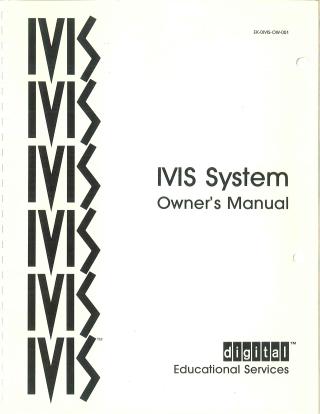IVIS System Owner's Manual
Order Number: EK-0IVIS-OW
This document is the Owner's Manual for the IVIS System (Interactive Video Information System), published by Digital Equipment Corporation in October 1984.
The manual provides comprehensive instructions for operating and maintaining the IVIS system, which integrates computer-generated graphics with video disc content (moving or freeze-frame pictures) and high-fidelity sound on a color monitor.
Key topics covered include:
- Getting Started: Basic steps to run demonstration or training programs.
- System Overview: Descriptions of the core hardware components, including the Professional 350 System Unit, color video monitor, IVIS Backpack, video disc player, keyboard, and remote power switch, along with associated software and documentation.
- System Setup: Guidelines for optimal environment (space, lighting, temperature, humidity), power requirements, and storage of media and supplies.
- Controls and Indicators: Detailed explanations of the switches, controls, and indicators on each system component (system unit, monitor, IVIS backpack, video disc player), including procedures for adjusting video and audio.
- Connecting Components: Instructions for integrating various peripherals such as different models of video disc players (Sony LDP-1000A, Pioneer/Discovision), external video inputs, computer-controlled devices, multiple color monitors, and auxiliary audio amplifiers, along with a list of necessary cables.
- Correcting Simple Problems: Guidance on using internal self-tests, interpreting test messages, and following a checklist to troubleshoot common issues.
- Repairs: Information on how to obtain service from Digital Equipment Corporation, procedures for repacking components for shipment, and details on various repair service plans available.
The manual aims to enable users to set up, operate, and perform basic troubleshooting for their IVIS system, and directs them to professional support for more complex issues.
Related Documents
| Terminal Subsystem Manual | AA-N623B-TK |
Site structure and layout ©2025 Majenko Technologies