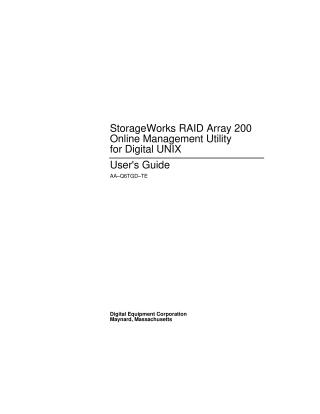StorageWorks RAID Array 200 Online Management Utility for Digital UNIX User's Guide
Order Number: AA-Q6TGD-TE
This "User's Guide" for the Digital Equipment Corporation's StorageWorks RAID Array 200 Online Management Utility for Digital UNIX provides comprehensive instructions for installing, monitoring, and maintaining the RAID Array 200 Subsystem. Published in April 1995, it targets users familiar with RAID terminology and Digital UNIX system administration.
The document covers:
- Installation: Details how to install the utility using the
setldcommand, including creating device special files (MAKEDEV), reconfiguring the kernel, and preparing logical RAID drives for access by the Digital UNIX filesystem (usingdisklabel,newfs, andmount). - Command Line Interface: Explains how to use three main utilities:
swxcrmon(Monitor): Scans the array for non-optimal device status, reports events to the system console, log files, or email, and allows configuration of scan frequency and event notification.swxcrcheck(Parity Check): Verifies and optionally repairs parity inconsistencies on redundant logical RAID drives (RAID 1, 0+1, 5), and displays/logs bad block information.swxcrrate(Rebuild Rate): Allows users to view and adjust the priority/speed of rebuild and parity check operations (from 0 for slowest to 50 for fastest), balancing I/O performance.
- Command Line Messages: Provides a directory of informational and error messages generated by the monitor and parity check processes.
- Graphical User Interface (GUI): Describes how to access (
swxcrmgr) and use the Motif-style GUI for more visual management:- Monitoring: Viewing the status of disk drives (in a matrix) and logical RAID drives (in a table), including details like RAID level, size, and caching policy.
- Maintenance: Performing critical tasks such as replacing failed drives (using hot spare, hot swap, or manual "mark as failed" with rebuild/optimal operations for redundant/non-redundant RAID configurations), creating hot spares, setting the rebuild rate via a slider, checking and repairing parity, and viewing bad block tables.
In essence, the guide empowers Digital UNIX users to effectively deploy, observe, and troubleshoot their StorageWorks RAID Array 200 subsystems using both scripting capabilities and a user-friendly graphical tool.
Site structure and layout ©2025 Majenko Technologies