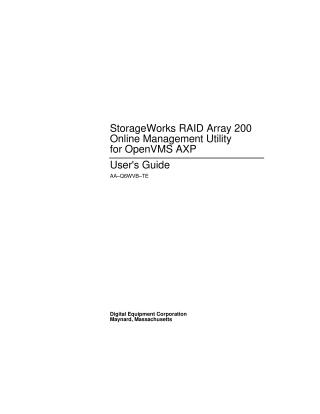StorageWorks RAID Array 200 Online Management Utility for OpenVMS AXP User's Guide
Order Number: AA-Q6WVB-TE
This document is the User's Guide for the StorageWorks RAID Array 200 Online Management Utility for OpenVMS AXP.
It provides detailed instructions on how to install and use this utility to manage the StorageWorks RAID Array 200 Subsystem. The guide differentiates functionality based on the OpenVMS version:
For OpenVMS V6.1 and V6.2, the utility offers command-line capabilities, including:
- Monitoring RAID subsystem status.
- Performing parity checks and repairs.
- Managing drives (making hot spares, failing, rebuilding, and marking drives optimal).
For OpenVMS V6.2 systems only, a Graphical User Interface (GUI) is available, enabling users to:
- View the status of disk drives and logical RAID drives.
- Check parity of logical drives.
- Create hot spares.
- Set rebuild rates.
- View bad block tables.
- Replace failed drives.
The guide also covers installation procedures for both boot and data devices, including preparing logical RAID drives for shadowing on OpenVMS V6.2, and lists various messages generated by the utility's commands.
Site structure and layout ©2025 Majenko Technologies