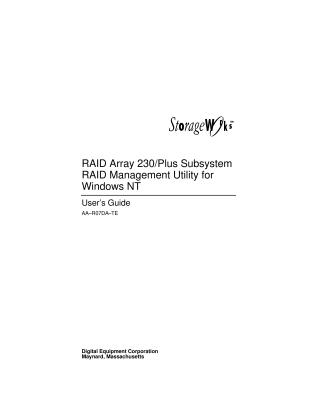StorageWorks RAID Array 230/Plus Subsystem RAID Management Utility for Windows NT User's Guide
Order Number: AA-RO7DA-TE
This document is the User's Guide for the StorageWorks RAID Array 230/Plus Subsystem RAID Management Utility for Windows NT.
Published in November 1996 by Digital Equipment Corporation, it serves as a comprehensive guide for users to:
- Install and Load the Software: This includes installing the necessary Windows NT drivers (for both new and existing NT installations) and the RAID Array 230/Plus RAID Management Utilities. It also covers partitioning and formatting logical RAID drives and installing tape or CD-ROM devices.
- Monitor the RAID Subsystem: It details how to use the "Monitor" utility, which continuously records controller actions and forwards alerts about logical drives and failed disk drives to the Windows NT Event Viewer.
- Manage and Maintain the RAID Subsystem: It explains the use of the "Manager" utility, which allows users to:
- View the current configuration and status of disk drives.
- Rebuild failed disk drives (manually or automatically via hot spares/hot swaps).
- Control the rebuilding rate.
- Manually fail a disk drive (e.g., due to soft errors).
- Check the consistency of logical RAID drives (parity check) after events like power failures.
- Designate "Hot Spare" drives for automatic data reconstruction.
- Understand drive status (Optimal, Degraded, Dead) and various error types.
The guide's primary goal is to help users maintain their logical drives in an "Optimal" state and minimize data loss. It also includes a glossary of RAID-related terms.
Site structure and layout ©2025 Majenko Technologies