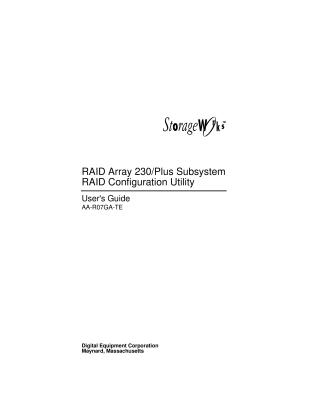StorageWorks RAID Array 230/Plus Subsystem RAID Configuration Utility
Order Number: AA-RO7GA-TE
This document is the User's Guide for the RAID Configuration Utility (RCU) for the Digital Equipment Corporation StorageWorks RAID Array 230/Plus Subsystem.
It is intended for system administrators and users who need to configure and maintain these RAID array subsystems.
The guide covers the following key areas:
- RAID Configuration Utility (RCU) Basics: Instructions on how to energize/de-energize the host system and storage enclosures, invoke the RCU (for Intel-based and Alpha-based systems), use command-line options, select the appropriate KZPAC controller, navigate RCU screens, exit the utility, and configure various controller parameters (hardware, data, SCSI transfer, and startup settings).
- Configuring the RAID Array: Detailed information on planning disk configurations, understanding data recovery methods (Hot Spare, Hot Swap, Manual Rebuilding), and step-by-step procedures for both Automatic and Interactive/Manual configuration. This includes defining drive groups, creating logical RAID drives with various RAID levels (0, 1, 0+1, 5, and JBOD), choosing caching policies (Write Back/Write Thru), and saving the configuration.
- Maintaining the RAID Array: Procedures for checking and repairing parity on logical drives, manually rebuilding data on failed drives, and utilizing a suite of "Tools." These tools allow users to view bad block tables and error counts, format drives, change drive status (e.g., to "Optimal" or "Failed"), back up and restore configurations, clear existing configurations, and print a summary of the current configuration.
- Downloading New Controller Firmware: A dedicated appendix providing instructions for updating the KZPAC controller's firmware.
Site structure and layout ©2025 Majenko Technologies