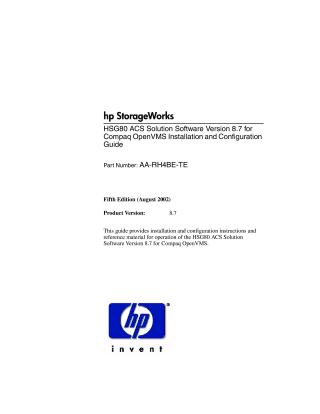StorageWorks HSG80 ACS Solution Software Version 8.7 for Compaq OpenVMS Installation and Configuration Guide
Order Number: AA-RH4BE-TE
This document is the hp StorageWorks HSG80 ACS Solution Software Version 8.7 for Compaq OpenVMS Installation and Configuration Guide.
It serves as a comprehensive technical manual for system administrators and technicians on how to install, configure, and operate the HSG80 ACS Solution Software version 8.7 within a Compaq OpenVMS environment.
The guide covers the following key areas:
- Planning the Subsystem: Detailed information on defining subsystem components, understanding failover modes (especially multiple-bus failover), selecting and enabling various cache modes (read, read-ahead, write-back, mirrored), managing the Command Console LUN (CCL), determining host connections, and assigning logical unit numbers (LUNs) and identifiers based on SCSI versions (SCSI-2 and SCSI-3, with SCSI-3 required for OpenVMS). It also introduces "Selective Storage Presentation" for restricting host access.
- Planning Storage Configurations: Guidelines for designing storage layouts, including determining storage requirements, understanding configuration rules for the controller, addressing conventions for devices (Port-Target-LUN), and choosing different storage container types (JBOD, Stripesets/RAID 0, Mirrorsets/RAID 1, RAIDsets/RAID 3/5, Striped Mirrorsets/RAID 0+1) with a comparison of their performance and availability characteristics. It also covers planning for storageset expansion and partitioning, and specifying various configuration switches (chunk size, save configuration, geometry).
- Preparing the Host System: Instructions for physically installing the RAID array storage system, including cabling for both dual-bus and single-bus configurations, and preparing to install host bus adapters (HBAs). It outlines procedures for verifying and upgrading required software versions and details new features in ACS 8.7 for OpenVMS, such as improved Host Connection Table Management (locking, adding rejected hosts), Selective Management Presentation for SAN security, and features like SMART Error Eject and Error Threshold for Drives.
- Installing and Configuring the HSG Agent: Explains the purpose of the StorageWorks Command Console (SWCC) and its Agent component, which monitors and configures the HSG80 controller. It provides a step-by-step guide for installing and configuring the HSG Agent on an OpenVMS host, including network connection requirements and management options.
- Fibre Channel (FC) Configuration Procedures: Practical steps for configuring a Fibre Channel fabric topology subsystem using the Command Line Interpreter (CLI). This includes establishing local connections, setting up single controllers and controller pairs, configuring various storage containers (stripesets, mirrorsets, RAIDsets, single-disk units, and partitions), assigning unit numbers, and verifying the storage configuration from the host.
- CLI Configuration Example: A detailed, step-by-step example demonstrating how to configure a storage subsystem using CLI commands for a typical setup involving multiple hosts and various storage container types.
- Backing Up, Cloning, and Moving Data: Procedures for backing up subsystem configurations, creating clones of units for backup purposes (including the use of linked WWIDs for snap and clone units), and moving storagesets between or within subsystems.
The document also includes appendices with subsystem profile templates for planning and detailed information on installing, configuring, and removing the SWCC client software, along with a glossary of technical terms.
Site structure and layout ©2025 Majenko Technologies